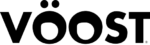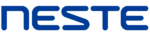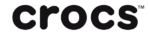When it comes to office relocation, one of the most critical aspects that often gets overlooked is data backup and management. Your organization’s data is the lifeblood of your operations, and ensuring its security, integrity, and availability during the transition is of paramount importance. In this chapter, we will delve into the intricacies of backup and data management, exploring strategies to safeguard your valuable information throughout the office move.
Assessing Data Backup Requirements
Before you embark on the office relocation journey, it's essential to conduct a thorough assessment of your data backup requirements. Identify the types of data your organization generates, processes, and stores. Categorize data based on its criticality and sensitivity. This assessment will guide you in determining the frequency and scope of your backup efforts.
Consider data sources such as servers, workstations, databases, and cloud-based applications. By understanding your data landscape, you can develop a targeted backup plan that covers all the bases.
Choosing Backup Solutions
Selecting the right backup solutions is a crucial step in ensuring data continuity during the office move. There are various options available, including local backups, cloud-based solutions, and hybrid approaches. Evaluate the pros and cons of each solution based on factors such as scalability, cost, and recovery time objectives.
When choosing backup solutions, consider the compatibility of your existing systems, the ease of integration, and the level of automation provided. Opt for solutions that offer robust encryption and security features to protect your data from unauthorized access.
Implementing Backup Strategies
With your backup solutions chosen, it's time to implement comprehensive backup strategies. Develop a backup schedule that aligns with your organization's operational needs. Determine how frequently data will be backed up, and establish retention policies to manage backup versions over time.
Incorporate a mix of full, incremental, and differential backups to optimize storage space and minimize recovery times. Consider creating backup images of critical systems to enable rapid recovery in case of hardware failure or data corruption.
Testing and Verifying Backups
Creating backups is only half the battle; the other half is ensuring their recoverability. Regularly test and verify your backups to confirm that they are functional and complete. Develop a testing protocol that includes both partial and full data restoration scenarios.
Simulate disaster recovery scenarios to assess your team's readiness and identify potential bottlenecks. Document the testing process and outcomes, making necessary adjustments to your backup strategies based on the results.
As you wrap up your preparations for safeguarding your data during the office move, it's important to remember that IT support and help desk services play a crucial role in addressing any technical challenges that may arise. In the next chapter, "IT Support and Help Desk Services," we will explore how to set up and manage an efficient help desk, ensuring that your employees receive the assistance they need throughout the transition.
By ensuring a comprehensive backup and data management strategy, you can confidently move forward with your office relocation knowing that your critical information is protected. Data loss can have severe consequences for your organization, and a proactive approach to backup and recovery is essential for maintaining business continuity. In the next chapter, we'll shift our focus to providing optimal IT support during the office move.
The Ultimate Office Relocation IT Checklist
Downlaod your copy of "The Ultimate Office Relocation IT Checklist" and start planning your move like a pro.
Want to Jump to a Specific Chapter?
- Planning the Office Move
- Backup and Data Management
- IT Support and Help Desk Services
- Managed IT Services for Seamless Transition
- Azure Servers and Cloud Migration
- Teams Calling, Telephony, and Conferencing
- Establishing Reliable Wi-Fi Infrastructure
- Ensuring IT Security and Data Protection
- Safety Precautions and Disaster Recovery
- Employee Support and IT Preparation
- Conclusion and Next Steps
IT Switch has completed many site moves for all types of IT environments, including offices, warehouses and factories. Almost all business want to minimise email and communication outages while moving. We can queue and hold your incoming emails, so your business keeps going, even while your system is offline.
We can also help you choose and setup the internet connection at your new site, and organise the cabling to be installed in the new office. We offer you IT services to support you move your business including cabling, phone systems, powering off servers and network equipment and installation of your IT hardware at the new site.

Some of the services that can help the transition into a new office include:
- Project planning and reporting
- Choosing and setting up internet connection and cabling
- Powering off servers and network equipment
- Hardware and software procurement and installation
- Internet and phone connections (hosted and on-premise)
- Server/comms room design
- LAN network and WiFi provisioning
- Physical security systems
- Structured cabling systems
- Physical relocation of all IT equipment
- Service cut-overs.
For more information on office relocation IT support call us on 03 9038 9499