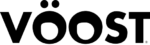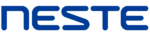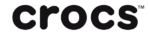An office relocation is a significant change that directly impacts your employees’ daily work routines and technology usage. Providing robust employee support and meticulous IT preparation are vital for minimizing disruptions, enhancing user adoption, and ensuring a smooth transition. This chapter delves into the realm of employee support and IT preparation, guiding you through strategies to communicate effectively, facilitate technology transition, and offer ongoing IT assistance to empower your workforce.
Introduction to Employee Support and IT Preparation
As you embark on the journey of office relocation, your employees are at the heart of the transition. Empowering them with the tools, resources, and assistance they need is essential for maintaining productivity and morale.
This chapter explores how to prepare your employees for the technology changes ahead and ensure a seamless and user-friendly transition.
Creating a Communication Plan for Employees
Open and transparent communication is the cornerstone of successful change management. Craft a comprehensive communication plan that informs employees about the upcoming office relocation, technology changes, and support resources available.
Utilize multiple communication channels, such as email, intranet announcements, and town hall meetings, to disseminate information and address questions and concerns.
Guiding Employees Through Technology Transition
A technology transition can be daunting for employees. Provide clear guidance on how technology changes will affect their work processes. Address common concerns and explain how the new technology environment will enhance their efficiency and collaboration.
Offer step-by-step guides and FAQs to help employees navigate the transition smoothly.
Providing Training and Workshops
Comprehensive training is crucial for helping employees become proficient with new technologies. Organize training sessions and workshops that cover essential tools, applications, and workflows.
Offer different training formats, such as in-person sessions, webinars, and self-paced online tutorials, to accommodate diverse learning preferences.
Ensuring Seamless Data and Device Migration
Data and device migration should be seamless and transparent to employees. Develop a migration strategy that ensures employees' files, settings, and applications are transferred smoothly to the new environment.
Test migration processes rigorously to identify and address any potential issues before the actual relocation.
Setting Up Personalized User Profiles
Personalized user profiles enhance the user experience and streamline access to resources. Configure user profiles to include preferred settings, applications, and shortcuts, tailoring the technology environment to individual preferences.
Empower employees to customize their profiles further to suit their unique needs and work styles.
Offering Ongoing IT Help Desk Support
Ongoing IT support is essential for addressing post-relocation questions, issues, and technical challenges. Establish a dedicated IT help desk to provide prompt assistance and resolution.
Ensure that employees have access to help desk resources, such as a knowledge base and ticketing system, to facilitate efficient issue resolution.
Facilitating a Smooth Return to Work
As employees settle into the new office environment, facilitate a smooth return to work. Monitor user feedback and address any usability or functionality concerns promptly.
Collect insights from employees to identify areas of improvement and implement necessary adjustments to optimize the technology environment.
As we conclude our exploration of employee support and IT preparation, we acknowledge the critical role that a well-supported and empowered workforce plays in a successful office relocation. In the concluding chapter, "Conclusion and Next Steps," we'll synthesize the key insights and strategies discussed throughout this guide, highlighting the importance of employee engagement, collaboration, and strategic planning.
The Ultimate Office Relocation IT Checklist
Downlaod your copy of "The Ultimate Office Relocation IT Checklist" and start planning your move like a pro.
Want to Jump to a Specific Chapter?
- Planning the Office Move
- Backup and Data Management
- IT Support and Help Desk Services
- Managed IT Services for Seamless Transition
- Azure Servers and Cloud Migration
- Teams Calling, Telephony, and Conferencing
- Establishing Reliable Wi-Fi Infrastructure
- Ensuring IT Security and Data Protection
- Safety Precautions and Disaster Recovery
- Employee Support and IT Preparation
- Conclusion and Next Steps
IT Switch has completed many site moves for all types of IT environments, including offices, warehouses and factories. Almost all business want to minimise email and communication outages while moving. We can queue and hold your incoming emails, so your business keeps going, even while your system is offline.
We can also help you choose and setup the internet connection at your new site, and organise the cabling to be installed in the new office. We offer you IT services to support you move your business including cabling, phone systems, powering off servers and network equipment and installation of your IT hardware at the new site.

Some of the services that can help the transition into a new office include:
- Project planning and reporting
- Choosing and setting up internet connection and cabling
- Powering off servers and network equipment
- Hardware and software procurement and installation
- Internet and phone connections (hosted and on-premise)
- Server/comms room design
- LAN network and WiFi provisioning
- Physical security systems
- Structured cabling systems
- Physical relocation of all IT equipment
- Service cut-overs.
For more information on office relocation IT support call us on 03 9038 9499
FAQ
What is Helpdesk IT Support, and how does it benefit my organization?
Helpdesk IT support, also known as IT service desk support, is a valuable service that provides remote IT help desk assistance to your employees. It ensures quick issue resolution, minimizing downtime.
How does Remote IT Help Desk support work?
Remote IT Help Desk support is a service where our team provides assistance and resolves IT issues for your employees from a remote location, ensuring prompt and efficient support.
What services do you offer under Employee Support and IT Preparation?
Our Employee Support and IT Preparation services encompass a range of offerings, including helpdesk IT support, remote IT help desk assistance, onboarding IT preparation, and employee training.
Can you tailor IT Service Desk Support to our specific needs?
Yes, we understand that each organization has unique requirements. We can customize our IT service desk support to align with your specific needs and business processes.
What are the advantages of investing in Employee Support and IT Preparation?
Investing in these services enhances employee productivity, reduces IT-related stress, and ensures that your team has the resources and support they need to excel in their roles.
Is Employee Support and IT Preparation suitable for businesses of all sizes?
Absolutely, these services are suitable for businesses of all sizes. Whether you're a small business or a large enterprise, providing the right IT support to your employees is essential.
How can I get started with Employee Support and IT Preparation from IT Switch?
Getting started is easy. Reach out to us through our website or contact us directly, and we'll arrange a consultation to assess your employee support and IT preparation needs and create a customised solution for your organization.