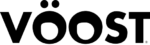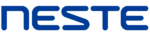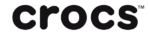IT Switch analyses your existing setup, prioritising vital data, and then develops a plan for rapid recovery in the event of a disaster.
With a disaster recovery solution tailored for your needs, you can be confident your disaster recovery plan will function, keeping your data protected and get you back in business sat.
Traditional data backups are great for having a copy of your data – but how long will it take to recover your business system with only a copy of your data?
A true disaster recovery system will allow you to recover your data and your entire system state, meaning you don’t have to pay for a complete reinstallation of your system and reduce the time to restore your system.
A disaster recovery solution is a form of backup that allows to you quickly and accurately recover from a disaster event such a:
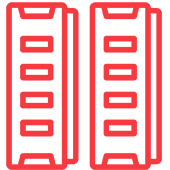
Server hardware failure

Accidental deletion of data

System corruption, viruses or malware

Theft, fire, flood, and vandalism
Off-site backups
Cloud backups, sometimes known as remote backups or off-site backups, are a method of synchronising your data to an offsite location to be recovered from in the event of an IT disaster.
Backups are synchronised to a datacentre or public cloud such as Azure, AWS or Google from a server or other storage device. If you already have an on-premise backup system, our cloud backup solution may be able to integrate with it. We can provide offsite image backups for most popular backup systems including Veeam, Symantec, Shadow Protect and Acronis.
What about the cloud?
It’s not just on-premises data and systems you need to protect. You can’t always rely on cloud-based service providers to maintain a backup system. Cloud providers like Office 365 or DropBox have a great service level agreements for availability of their systems, but they don’t backup your data. You could lose your cloud data if an employee deletes or overwrites sensitive data. At IT Switch we provide you with backup solutions for most popular cloud applications.